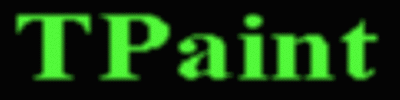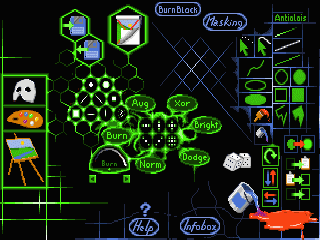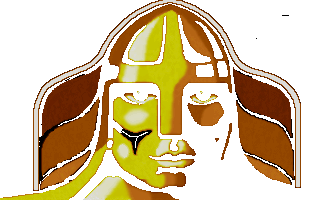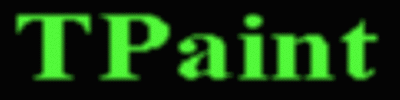
Tpaint is a VGA image editing and paint program. It has been inspired
by the lack of adequate image creation utilities for game and demo
production.
Tpaint is designed to be easy to use and powerful. It uses both the mouse
and the keyboard to give the user maximum control and speed.
Tpaint is being released in a Beta test version to gauge support for the
product and to obtain suggestions for features to be added.
Tpaint currently features:
- 4 levels of magnification - all features work at all magnifications
- Moving Info box to show relevant information and stay out of the way.
- Blurring
- Antialaising
- Masking of image area - up to 8 masks to limit where pixels can be drawn
- Palette manipulation
- Clipboard
- Dodging and Blurring with all tools
- Line, Box, Circle, Ellipse, Bezier and Brush tools
- Antialiased line drawing
- Pixel Averaging with middle mouse button
Not yet implemented in Alpha test version:
- Multiple image sizes
- Resizing of images - with antialiasing and interpolation
- Support for PCX, GIF, PNG, BMP graphics file formats
- Better file support with browsing of directories/drives
Download a Alpha test copy of TPaint, and
also some example images.
Screen shots from TPaint:

Title screen created with TPaint
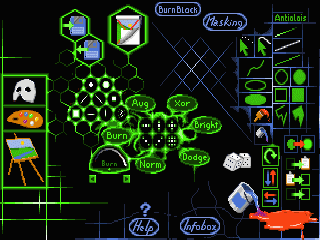
Menu Screen also created with TPaint
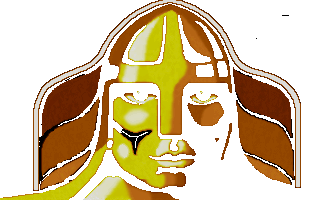
Image created with TPaint's masking features
If you have any comments, suggestions for improvements or wish to obtain a later version of TPaint
please e-mail me:

Back to my Homepage